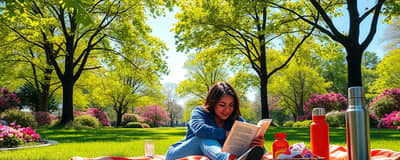5 Professional Photo Editing Tools for Stunning Results

In the digital age, photo editing has become a crucial skill for photographers and graphic designers alike. With various photo editing tools available, selecting the perfect one can be daunting, especially with each offering distinct capabilities that cater to different needs. Whether you're a professional photographer aiming to perfect RAW files or a graphic designer seeking advanced design features, choosing the right software can drastically enhance the quality of your work.
This blog post delves into five of the most highly acclaimed professional photo editing tools used by photographers worldwide. We'll uncover the strengths and unique features of each, exploring how they can help you achieve stunning photographic and digital art results.
- Adobe Lightroom: Ideal for photographers working with RAW files and needing robust file management.
- Adobe Photoshop: Best suited for advanced users requiring detailed image and graphic design editing.
- Capture One Pro: Perfect for studio photographers needing superior RAW processing.
- DxO Photolab: Excellent for professionals desiring top-notch noise reduction and RAW conversion.
- Affinity Photo: Cost-effective alternative for those seeking Photoshop-like capabilities without subscription fees.
Read on to find out more about these powerful tools and decide which one suits your creative needs.
Adobe Lightroom
Adobe Lightroom is an essential tool for photographers managing multiple photos and working with RAW files. Known for its non-destructive editing and seamless integration with Adobe Creative Cloud, it provides advanced color correction and customizable sliders.
-
Non-Destructive Editing Edit photos without altering the original file.
-
Advanced Color Correction Fine-tune colors with customizable sliders.
-
Adobe Creative Cloud Integration Sync work effortlessly across devices.
Adobe Photoshop
Adobe Photoshop stands out for advanced image manipulations, complex composites, and exceptional graphic design features, making it indispensable for professional designers and digital artists.
-
Advanced Layer Support Create intricate composites using multiple layers.
-
Extensive Brush Library A vast selection of brushes for enhanced creativity.
-
AI-Powered Tools Utilize AI for intelligent selections and enhancements.
Capture One Pro
Capture One Pro is favored by studio photographers for its exceptional RAW processing and extensive camera and lens profile support, featuring a customizable interface and advanced color editing.
-
Advanced Color Editing Sophisticated tools for superior color management.
-
Tethered Shooting Directly connect your camera for live shooting.
-
Layer-Based Editing Edit images non-destructively using layers.
DxO Photolab
DxO Photolab excels in RAW conversions and offers renowned noise reduction technology, featuring a simplified user interface and robust camera profile support.
-
Advanced Noise Reduction Industry-leading tools to minimize noise.
-
Multiple Export Options Export images in various formats.
-
Customizable Workspace Adjust the layout to suit your workflow.
Affinity Photo
Affinity Photo offers a powerful but budget-friendly alternative to Photoshop, with extensive file format support and advanced color management tools, perfect for those avoiding subscription-based models.
-
Layer-Based Editing Advanced editing with comprehensive layer support.
-
Support for RAW Files Edit raw images directly within the software.
-
Cost-Effective One-time purchase without ongoing fees.
Final Thoughts
Choosing the right photo editing tool depends largely on your individual artistic needs and workflow constraints. Whether you require sophisticated detail alteration, seamless integration with other tools, or simply a cost-effective yet powerful editor, there is an ideal solution among these options. At Reload Radio, we not only aim to keep you informed about the best apps but also to help tailor your digital toolkit to elevate your creative pursuits to new heights.