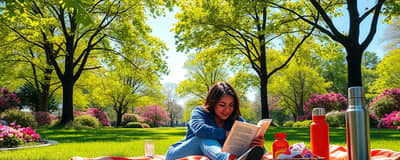6 Top Password Management Apps for Online Security

In today’s digital age, safeguarding your online identity and protecting your valuable data is more essential than ever. With cyber threats becoming increasingly sophisticated, there's a pressing need for robust and reliable password management apps to secure your online presence. Many users continue to rely on weak or repetitive passwords across a myriad of accounts, leaving themselves vulnerable to data breaches and unauthorized access. Fortunately, password managers are here to rescue, offering a secure way to store, manage, and encrypt your passwords all while ensuring seamless access across devices.
This article explores the six top password management apps that stand out for their security features, ease of use, and additional capabilities that enhance your online security. Whether you're looking for the best free solution, the most secure, or the most versatile, there's something here for everyone.
- NordPass: Best Overall for its superior encryption and user-friendly design.
- 1Password: Ideal for family use and password sharing.
- Dashlane: A great pick for those seeking seamless Chrome integration and VPN functionality.
- Bitwarden: Offers a comprehensive free and open-source option.
- Keeper: Excels in security with offline mode capabilities.
- LastPass: Known for its robust free plan features.
Let's dive into each of these top contenders and uncover what makes them stand out in the realm of online security.
NordPass
NordPass is a powerhouse in password management, celebrated for its top-tier security features and intuitive interface. Using the advanced XChaCha20 encryption algorithm, NordPass implements a zero-knowledge security architecture, ensuring your data remains inaccessible even to their own team. Compatibility is a breeze with support across various platforms including Windows, macOS, Linux, Android, and iOS. The app offers a free version, albeit with some device login limitations, and provides secure sharing options. Extras such as a data breach scanner, email masking, and password health assessments make NordPass an attractive choice for security enthusiasts.
-
Strong Encryption Utilizes XChaCha20 encryption to protect user data with a zero-knowledge security model.
-
Cross-Platform Support Available on Windows, macOS, Linux, Android, and iOS for seamless access.
-
Secure Sharing Allows password sharing with any NordPass user securely.
1Password
1Password is renowned for its ability to efficiently manage passwords for individuals and families alike. Its encryption is formidable, featuring AES-256-bit paired with PBKDF2 for robust data protection. The app is available on all major platforms and offers a 14-day trial. 1Password supports multiple vaults, which are particularly beneficial for family sharing, allowing the separation of personal and shared data. The software also includes Watchtower for dark web monitoring, virtual privacy cards, and a unique Travel Mode to protect sensitive information.
-
Family-Friendly Manage multiple vaults and securely share passwords with both 1Password and non-1Password users.
-
Travel Mode Protects sensitive data from exposure when traveling by hiding vaults.
-
Robust Security Incorporates AES-256-bit encryption ensuring top-tier data protection.
Dashlane
Dashlane is a dynamic password manager that excels in integrating Google Chrome with its built-in VPN, making it an optimal choice for users who prefer seamless browsing. The software prides itself on AES-256-bit encryption and PBKDF2 practices. Dashlane is cross-platform and offers a free version with limited features. Users benefit from unique features like an automatic password changer and robust authentication methods including 2FA, Touch ID, and Face ID.
-
Encryption & Security Employs AES-256-bit encryption and PBKDF2 for reliable data security.
-
Chrome Integration Seamlessly integrates with Google Chrome for effortless browsing.
-
Built-in VPN Enhances online security with an integrated VPN for private browsing.
Bitwarden
Bitwarden stands out for its commitment to transparency, offering an open-source solution audited by third-party cybersecurity experts annually. Known as the best free password manager, Bitwarden presents unlimited password storage with seamless synchronization across devices at no cost. This cross-platform app features secure password sharing and even a username and password generator for maximum security.
-
Open-Source Transparency Fully open-source with frequent security audits.
-
Free & Unlimited Provides free access across all devices with unlimited password storage.
-
Collaboration Features Options for secure password sharing and collaboration.
Keeper
Keeper is designed for those prioritizing offline access alongside robust security. The app offers secure password sharing and add-ons like cloud storage and dark-web monitoring. Its offline mode ensures that you remain in control of your data even without an internet connection. Though its free version is limited, the premium features make it a formidable choice for extra security.
-
High-Level Security Robust encryption with an offline mode for accessing stored passwords without the internet.
-
Cloud Storage Add-ons Enhanced data storage capabilities with optional dark-web monitoring.
-
Offline Mode Access your passwords and data offline without any connectivity issues.
LastPass
LastPass is a veteran in the password management space recognized for its generous free plan. This includes unlimited password storage and synchronization across devices, along with vital security features such as password sharing and emergency access. LastPass ensures your peace of mind with AES-256-bit encryption and multi-factor authentication options.
-
Generous Free Plan Unlimited passwords and automatic syncing across all devices.
-
Educational Resources Features emergency access, allowing trusted contacts to access your account if needed.
-
Form-Filling Abilities Streamlines login processes with form-filling automation.
Choosing the Right Password Manager for You
Selecting the ideal password manager depends on your individual needs. Whether you prioritize top-tier security, family sharing capabilities, open-source transparency, or a feature-rich free plan, one of these exceptional apps is sure to meet your requirements. As cyber threats evolve, strengthening your online security with a reliable password manager is a prudent step. Stay ahead of the curve by making informed decisions with tools that suit your lifestyle and needs. For more tech insights and app recommendations, don't forget to continue your exploration with Reload Radio—your go-to source for the latest in app reviews and financial tips.