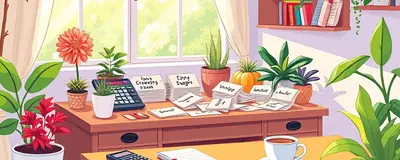Excel Budgeting Made Easy: Tips & Tricks for Financial Success

Budgeting is often viewed as an endeavor reserved for number crunchers or financial experts. However, with the right tools and knowledge, anyone can master budgeting and take control of their finances. One of the most effective tools available today for budgeting is Microsoft Excel. This powerful software offers a range of features that make it not only easier to create and manage budgets but also to analyze your financial situation with clarity and precision.
In this guide, we’ll explore essential tips and tricks for utilizing Excel in your budgeting process, from setting up your spreadsheet to maintaining and reviewing your budget over time. Whether you are a novice to Excel or an experienced user looking to enhance your budgeting skills, this article has something for everyone.
So, let’s dive into why budgeting is crucial, how to get started with Excel, and the techniques that will lead you toward financial success.
Why Budgeting is Essential

Budgeting is an essential financial practice that allows individuals and organizations to track their income and expenses effectively. With a well-structured budget, you can set financial goals, allocate resources appropriately, and make informed financial decisions.
Furthermore, budgeting helps in identifying spending patterns, which can be instrumental in curbing unnecessary expenditures and saving for future needs. It serves as a financial roadmap guiding you towards achieving your short-term and long-term financial objectives.
By laying out a clear financial plan, budgeting can reduce financial stress and enhance your overall financial health. Without a budget, it's easy to lose track of your spending and may lead to significant financial pitfalls.
Getting Started with Excel

Excel is a powerful tool that can simplify the budgeting process enormously. Its grid format allows for easy organization of financial data, while its calculation capabilities can quickly compute totals and averages.
To begin your budgeting journey in Excel, it is crucial to familiarize yourself with the basic functions of the software. Knowing how to enter data, use formulas, and format your spreadsheet will greatly enhance your budgeting experience.
- Open a new spreadsheet in Excel.
- Create columns for income sources and expenses.
- Label rows for different categories (like housing, food, entertainment)
- Input your estimated or actual income and expenses.
- Use Excel’s built-in functions for calculations.
These initial steps will set a solid foundation for your budgeting spreadsheet, enabling you to track your finances effectively.
Setting Up Your Budget Spreadsheet

Setting up your budget spreadsheet in Excel doesn't have to be complicated. Start by defining what your financial goals are and what categories you need to track. This might include categories such as housing, utilities, groceries, transportation, and savings.
Next, it’s important to structure your spreadsheet logically. It should be clear and easy to navigate to ensure that you will stick to updating it regularly.
- Create a new worksheet for your monthly budget.
- Outline your income section at the top of the sheet.
- List your fixed expenses and variable expenses in separate sections.
- Total your income and your expenses at the bottom of the sheet.
- Calculate your savings potential by subtracting total expenses from total income.
Once your spreadsheet is set up, it will be much easier to enter data consistently and make adjustments as your financial situation changes.
Tips for Effective Budgeting in Excel
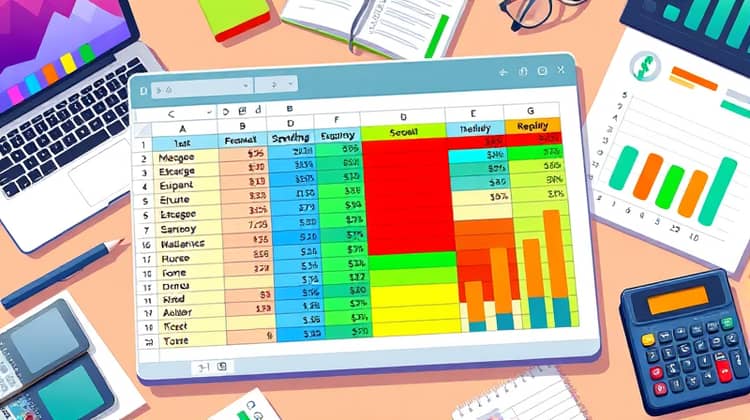
To maximize your budgeting efforts, it’s essential to use Excel’s features effectively. Here are several tips to help you get the most out of your budget spreadsheet.
First, incorporating color coding can help visually differentiate between various categories, making it easier to assess your spending at a glance.
- Use conditional formatting to highlight overspending in red.
- Utilize charts and graphs to visualize income versus expenses.
- Employ data validation to keep your entries consistent and error-free.
- Regularly update your spreadsheet to reflect your current financial situation.
- Set reminders to review your budget monthly to stay on track.
These tips can enhance your budgeting process, allowing you to see where you stand financially and adjust your spending habits accordingly.
Common Budgeting Mistakes to Avoid

One of the most common pitfalls in budgeting is underestimating expenses. It’s important to make sure all expenses, even the small, seemingly insignificant ones, are accounted for in your budget. Ignoring these can cause discrepancies between your projected and actual finances.
Another mistake is not being flexible with your budget. Life is unpredictable, and it's vital to update your budget to reflect changes in income or expenses.
- Failing to track every expense diligently.
- Not reviewing or adjusting your budget regularly.
- Setting unrealistic financial goals.
- Neglecting to include irregular expenses like car maintenance.
Avoiding these common mistakes will lead you to better financial planning and help achieve your financial goals more effectively.
Advanced Excel Features for Budgeting

Once you’re comfortable with the basics of budgeting in Excel, consider utilizing its more advanced features for even greater efficiency. For example, using pivot tables can help summarize your data quickly and allow you to analyze spending patterns more deeply.
Additionally, Excel's scenario analysis tools can help you plan for different financial situations, enabling you to see how changes in income or expenses can affect your overall budget.
- Explore pivot tables to categorize and summarize your data.
- Use functions like VLOOKUP for cross-referencing data.
- Leverage charts and graphs to better visualize financial trends.
- Apply IF statements to create conditional budgeting scenarios.
- Experiment with Excel templates designed for budgeting.
These advanced features not only save time but also provide insightful data that can inform your financial decisions moving forward.
Maintaining and Reviewing Your Budget

Maintaining and reviewing your budget is just as important as creating it. Regular tracking ensures you remain accountable for your spending and helps highlight areas where you may need to cut back. Setting a weekly or monthly date to review your finances can make this process much easier.
During these reviews, assess your spending against your goals. Are you consistently overspending in certain categories? Are you saving enough towards your targeted financial objectives? Use this time to adjust your budget as necessary and to reflect on your financial behavior.
Conclusion

In conclusion, budgeting is a valuable tool for achieving financial success and stability. By using Excel effectively, you can take charge of your financial future and navigate your expenses and income with ease.
With the tips and strategies outlined in this guide, even those who are new to budgeting can develop a system that works for them and helps them reach their financial goals.